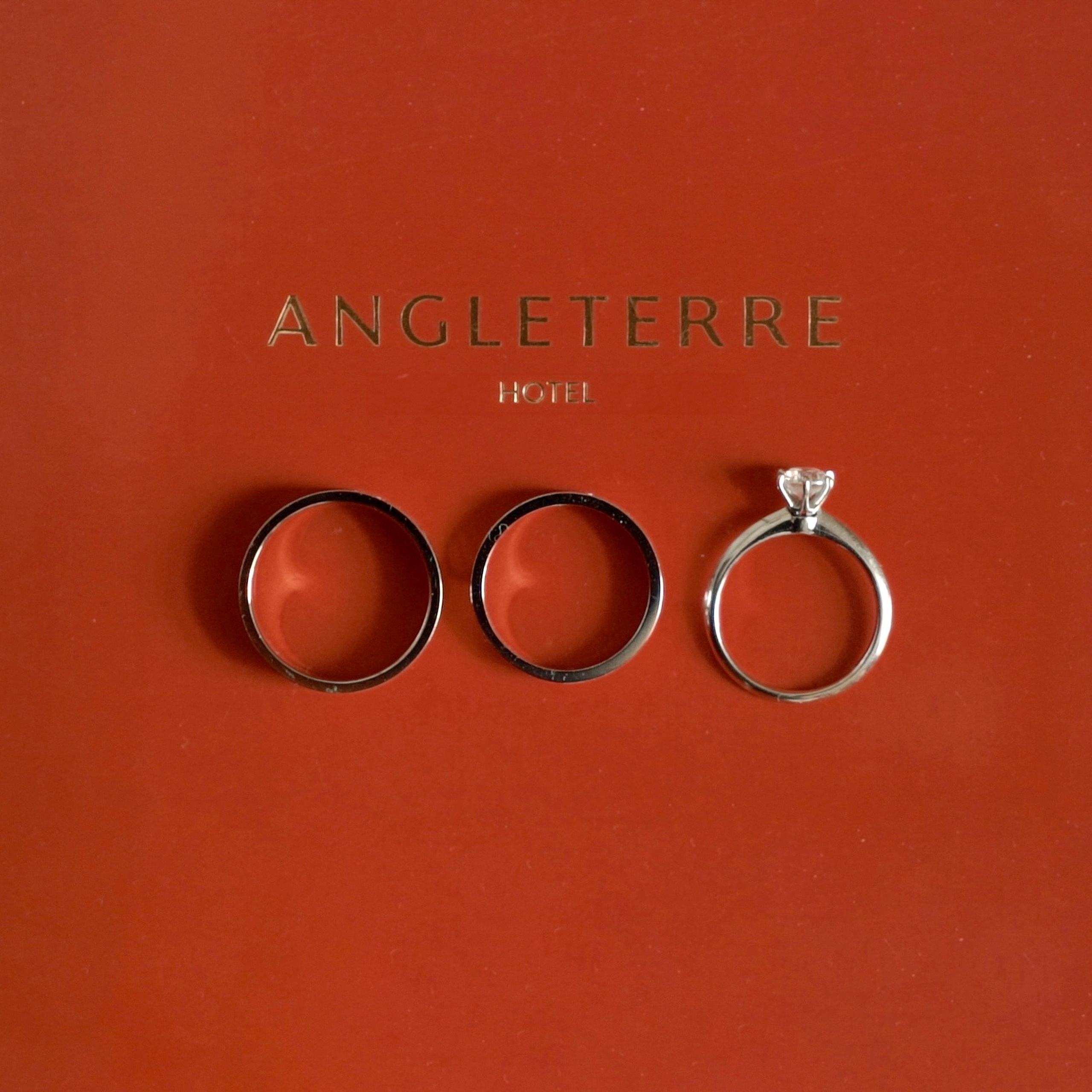We store copies on two different physical hard drives that are not connected to the computer all the time, but only at the moment when we need to copy the footage to a working drive for editing.
We also store a copy in the cloud storage — at the time of publication of this post, we have a 44TB cloud.
At one moment, damage or destruction of two physical media and a cloud copy is impossible, so storage reliability is the highest.
From our side, everything is completely safe, but what about you — where to save your photos and videos?
The options are:
1. Your computer — there is a risk of data corruption (virus, broken disk, accidentally deleted, etc.)
2. External hard drive/flash drive — the risks are the same, but the risk of damage or loss of the drive is added if you take it with you (you can drop it or lose it).
3. Your smartphone — the phone can also break down (and it will be much more difficult to recover data than in the case of a hard drive), and it can also be lost.
4. CD, DVD discs — the format is already outdated, most modern computers do not have a CD drive. But even if you are old school, know that over time, sometimes discs begin to read badly or simply stop working.
5. Cloud storage — uploaded to the Internet and forgot, why not? The option is excellent, but, unfortunately, there have been cases of failure on the servers of file hosting when data was lost. It’s rare, but is it worth the risk?
How to store data?
The answer, as always, is on the surface — there are no 100% reliable data carriers, there is always a greater or lesser risk of equipment failure.
There is only one reliable way — to make copies on different media.
For example, one copy on the computer, one in the cloud and one on an external drive. Or on a smartphone and on a computer.
There is no point in a large number of copies — 2-3 copies at most are enough. In case one copy is “lost”, it is enough to make a new one from your second source.

Blog

Shooting geography

Bed in water

Summer wedding